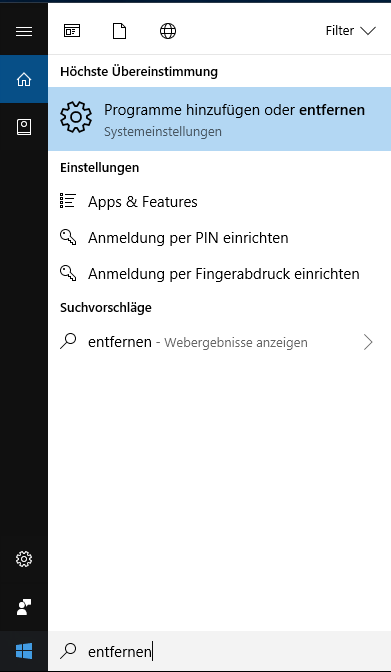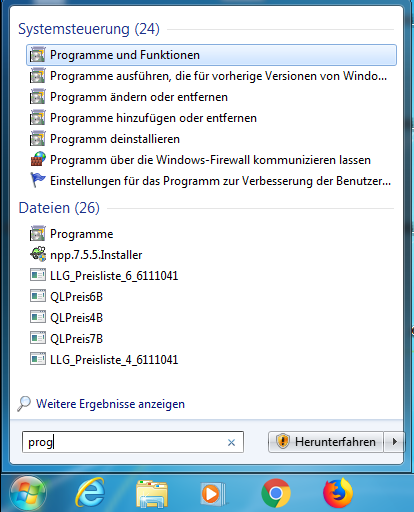|
| VLC für Windows VLC 64bit VLC für Mac VLC für Linux Android iPhone Mehr Forum Webmaster |
Deinstallation des VLC Media Players und der Zusatzsoftware
1. Gebe Sie in das Windows Suchfeld “entfernen” ein 2. Wählen Sie “Programme hinzufügen oder entfernen“ 3. Suchen Sie in Suchfeld unter “Apps & Features” nach “vlc“ bzw. nach "Updater" 4. Wählen Sie entsprechend den Eintrag aus der Liste aus 5. Klicken Sie auf “Deinstallieren” - Der Deinstallationsassistent wird Sie durch die Deinstallation begleiten.
Windows 71. Geben Sie in die Windows Suche “Programme” ein 2. Klicke Sie auf “Programme ändern oder entfernen”
3. Wähle “VLC” bzw. "Updater" im Windows Fenster aus 4. Klicke auf “Deinstallieren/ändern” und folgen nun dem Deinstallationassistenten
|
(c) 2024 by www.vlc.de